Are you looking to start a blog and turn it into a money making machine? You’re in the right place.
I was in the same spot a few years ago.
At the time, I was a stay at home mom working part time hours as a freelancer. I was making a decent amount of money.
But trying to juggle house work, parenting two kids under the age of 5 and trying to meet deadlines set by the companies I was working for was starting to get difficult for me.
Don’t get me wrong, I loved freelancing.
However I wanted something that brought in passive income ( meaning the money I earned was not linked to the time I was putting in) and allowed me the freedom to choose my own timings and work load.
As I researched my options, I came across the term blogging.
At that time I was pretty clueless about blogging and even more confused on how I could turn it into a profitable side hustle.
I started reading income reports of mommy bloggers and I was astounded at the numbers.
I decided to take the plunge.
I was reading a blog post similar to the one you’re reading right now and I decided to go for it.
Looking back, starting a blog was probably the best decision I’ve ever taken in my life.
My only regret?
WHY DIDN’T I START SOONER?
So let’s get the first big step out of the way — you need a place to “host” your blog online (think of it like renting land before building a house).
I personally started with Bluehost because it’s beginner-friendly, budget-friendly, and comes with a free domain (which saved me time and stress).
It literally took me 15 minutes to get my blog live — and I’m the least techy person you’ll meet.
👉 Click here to start your blog with Bluehost and get your free domain (it’s super easy — promise).
In this blog post I want to take your hand and walk you through the EXACT steps I took to turn my tiny, anonymous, unknown blog into an asset that makes me $1000/month.
If making an extra $1000/month from a tiny blog sounds like something that you’re interested in, then read on for some epic blogging tips.
The good news is that you DON’T need to be a techy person or spend crazy amounts of money to get started!
📣 FREE 5-DAY COURSE FOR BEGINNER BLOGGERS
Start a Money-Making Blog in Just 5 Days!
Want to launch a blog that actually makes money — even if you’re starting from scratch and don’t know where to begin?
In this FREE course, you’ll learn:
- ✅ How to set up your blog in 15 minutes (no tech stress!)
- ✅ The easiest way to get FREE traffic from Pinterest
- ✅ How I went from $0 to $1,000/month with a tiny blog
- ✅ Simple monetization tips that work for beginners
No fluff. No tech overwhelm. Just real, actionable steps from a stay-at-home mom who figured it out. 🎁 Get Lesson 1 delivered to your inbox instantly!
Yes I want the free course. Sign up below👉
(No spam. Unsubscribe anytime.)
Before we talk about HOW to start a blog, I want to address the question of WHY to start a blog.
Why should you start a blog and how can it change your life?
Why Should You Start a Blog?
Starting a blog can be incredibly rewarding.
It offers a creative outlet, financial freedom, and the flexibility to work around your family’s schedule.
For moms with little kids, it can be a great way to document memories, share experiences, and connect with a like-minded community.
Unlike other jobs that require strict hours or a physical presence, blogging lets you earn from anywhere, working in your pajamas if you like!
Plus, the skills you develop while blogging—from writing to digital marketing—are valuable and versatile for future opportunities.
Blogging has another awesome benefit: income potential.
There is literally no upper limit to the amount of money you can make blogging.
You might start off making $10/month, proceed to $100/month, then $1000/month and then 10,000/month. Some of the bloggers that I regularly follow make 150-200,000/month from their blog!!
With the right strategies and tools, you can grow your blog from a simple side project to a source of real income.
Starting a self-hosted blog was the best decision I made.
It not only provided a creative outlet but also became a steady source of passive income. With platforms like Bluehost, launching your blog is affordable and straightforward
Step-by-Step Guide to Launch Your Blog Today
Disclosure: This post contains affiliate links, meaning if you decide to make a purchase via my links, I may earn a commission at no additional cost to you.
#1. Think About What You Want to Blog About
The first step in starting a blog is deciding on a topic, also known as your niche. This is what your blog will be all about.
It’s important to pick something you love because you’ll be writing about it often.
But it’s also smart to pick a niche that can be profitable. For example, topics like personal finance, parenting, pets, health and fitness or food are popular and have lots of opportunities to make money.
Ask yourself:
- What am I passionate about?
- What can I write about for months or even years?
- Is this niche something people would pay for or be interested in?
- Is it an evergreen topic (meaning it won’t get outdated in a few years)
Once you’ve nailed down your niche, you’re ready for the next step!
Read my detailed blog post on blog niche ideas: 20 Blog Niches to Make Money: How to Pick the Right One and Why It Matters
This is where things get real — your blog is about to exist in the world!
You’ll need to grab a reliable host to store your site. I use Bluehost and love how non-intimidating it is for beginners.
No complicated setup, no confusing buttons — just a simple, guided process that gets you from “dreaming” to “done” in minutes.
💡 Bonus: It comes with a free domain + free SSL (keeps your site secure).
👉 Click here to get hosting with Bluehost and follow along with the steps in this post.
#2. Think of a Name for Your Blog
Your blog name is the first thing people will notice, so you want it to be catchy but also easy to remember. It should also give people an idea of what your blog is about.
Tips for picking a blog name:
- Keep it short and simple.
- Make sure it’s easy to spell and pronounce.
- Try to incorporate your niche into the name, but keep it broad enough in case you want to expand your topics later.
- Check if the domain (the website address) is available for the name you pick!
Once you’ve found the perfect name, it’s time to set up your blog.
Read my detailed blog post on naming your blog: How to Choose a Memorable Blog Name Without Wasting Time
#3. Set Up Web Hosting and Domain
A LOT of new bloggers mess up here.
They don’t set up their blog correctly and then later sit there crying about it.
I was one of them.
Let me save you months of agony and share my biggest blogging blunder (so you don’t make the same mistake!)
When I started blogging, I kept hearing that “WordPress” was the key to a successful blog.
So, I jumped in and created a site on WordPress.com, assuming that was the right path.
But it took me forever to realize the “WordPress” everyone recommended was actually WordPress.org, not WordPress.com.
Here’s the difference:
WordPress.com lets you create a free blog, but it comes with major limitations.
Without a self-hosted site, it’s challenging to make any money from your blog.
For example, on a free WordPress.com blog, you cannot:
- Install plugins to expand your site’s features.
- Monetize with ads.
- Open an online store directly on your blog.
- Fully customize or upload your own themes.
- Create membership sites for exclusive content.
If you want a blog that can make money, you need to be self-hosted—and that means using WordPress.org.
Here’s what I WISH someone had explained back then to me when I had no knowledge of technical blogging terms.
To start a successful blog, you need three main things:
- Hosting (where your blog lives online)
- A domain name (your blog’s unique web address such as www.yourblogname.com)
- A content management system (where you’ll create and manage your content)
What is the most affordable and effective way to get all 3?
My top recommendation is Bluehost.
This is the platform I’ve trusted for years and have no plans to ever go to another hosting company.
Here’s why Bluehost is ideal:
- It’s incredibly affordable, starting at just $1.99/month (it can’t get cheaper than that!)
- You get a free domain name, saving you the cost of registering it separately.
- With one-click installation, you can easily set up WordPress.org for free
- It includes a free SSL certificate, ensuring your site’s security.
- You’ll also have 24/7 support available.
So basically with Bluehost, you’ll get hosting, a domain name, a content management system, and an SSL certificate for less than $2/month!
If that’s not crazy affordable I don’t know what is.
How to Set Up Web Hosting with Bluehost
Follow these simple steps to get your blog up and running with Bluehost:
1. Click Here and Then Click the “Get Started” Button
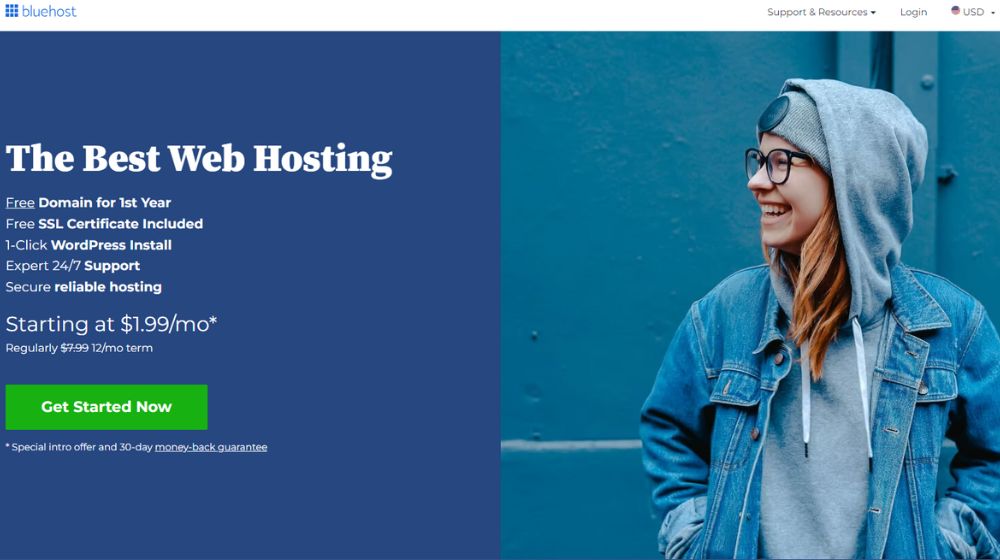
Head over to Bluehost using this link and hit the “Get Started” button to begin.
2. Select Your Hosting Plan
You’ll see a few different plan options. I recommend the Basic plan for new bloggers. It’s crazy affordable and has everything you need.
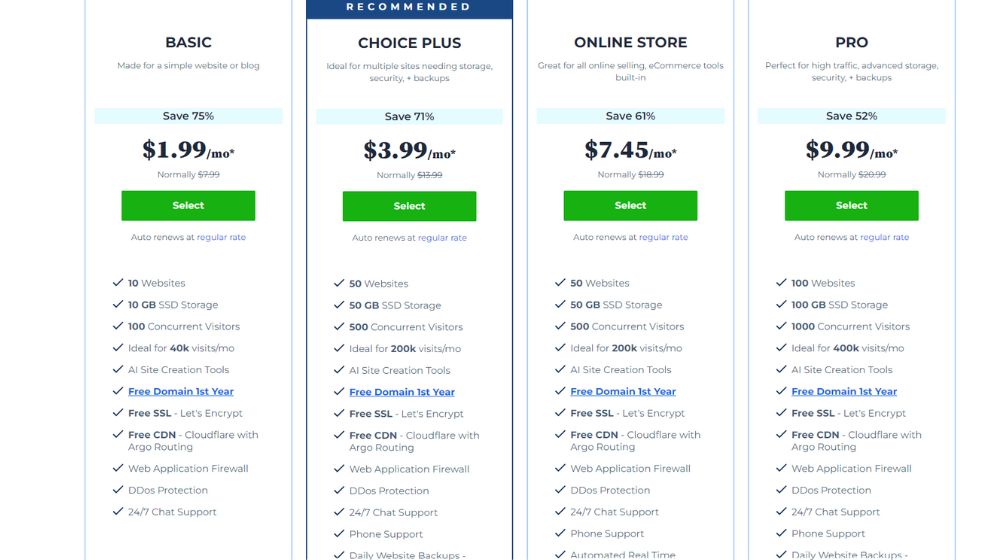
3. Choose Your Domain Name
Enter the domain name (what your blog is going to be called) that you’ve already decided on.
If you haven’t picked one yet, don’t worry!
You can choose “I’ll create my domain later”, and use the free credit to grab a domain once you’re ready.
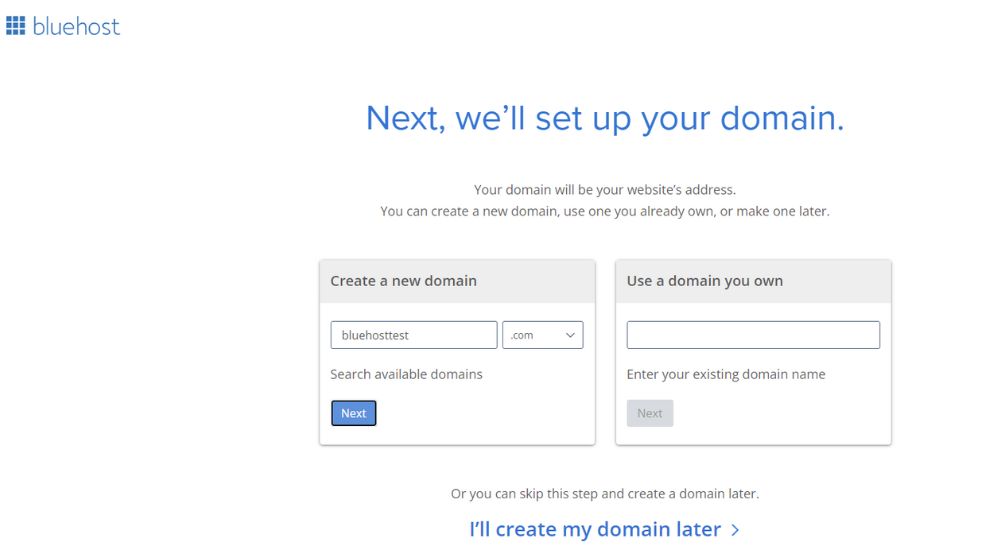
4. Create Your Hosting Account
Fill in your details to create your Bluehost account.
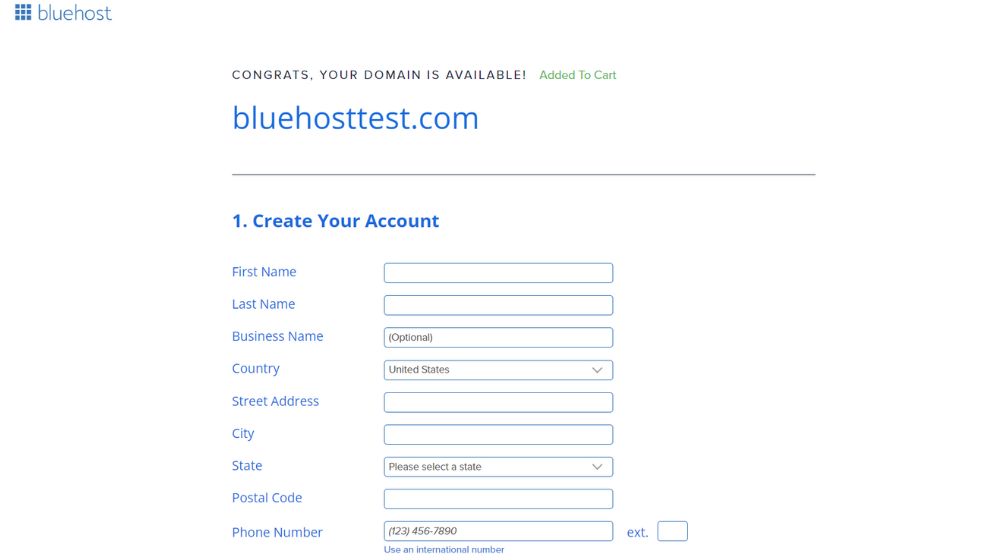
5. Select Your Package and Pay
Choose a hosting plan. I strongly suggest going with the 12-month plan to get the best deal. You can also pick the 24-month or 36-month plans for even more savings.
What about extras? Bluehost offers extra services like backups, SEO tools, and security. However, I don’t recommend paying for these because there are plenty of free plugins that do the same thing.
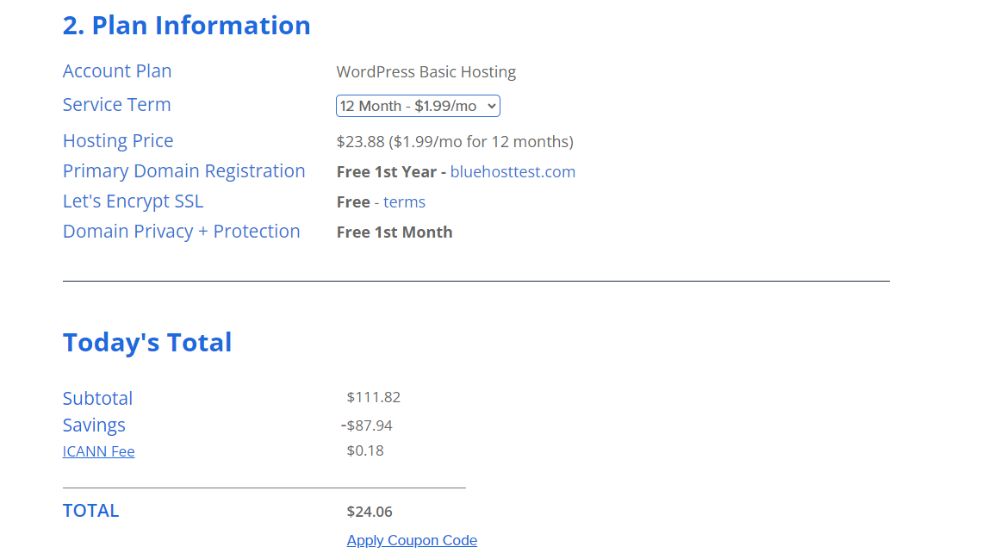
6. Congrats, You’re Done!
Bluehost will automatically install WordPress.org for you, which is the platform where you’ll manage your blog.
What is WordPress.org?
WordPress is the tool you’ll use to write blog posts, upload images, and customize your blog’s look. It’s super beginner-friendly, so you’ll have no problem getting started!
#4. Make Your Blog Look Like a Pro Built It (Even If You Have Zero Tech Skills)
So you’ve signed up for Bluehost — awesome! You officially own your corner of the internet. Now comes the fun part: making your blog look polished, professional, and click-worthy.
These are your 3 options:
- Design it yourself: WordPress comes with free themes that you can customize.
- Buy a premium theme: This option gives your blog a professional look right away, and you often get extra features like more customization options and better support.
- Get an expert to design it for you: let someone else handle the task of designing your blog
Here’s the truth:
If you want to build a blog that earns money, it needs to look the part. Readers will judge your blog in seconds. If it looks messy or amateur, they’re clicking away.
Fast.
When I started blogging, I had exactly zero design skills.
Like, I could barely format a Word doc. I knew I needed help — but I also didn’t have thousands of dollars to hire a web designer.
Thankfully, you have two amazing, affordable options:
🛠️ Option 1: Hire a Pro on Fiverr (for Cheap)
If you want a completely hands-off experience, Fiverr is a goldmine of affordable web designers.
You’ll find talented pros on Fiverr who can build your blog from scratch — clean, fast, and exactly how you want it — without breaking the bank.
✔ Perfect for: Busy moms or beginners who want a done-for-you blog
✔ Bonus: You can request custom branding or a logo too!
🎨 Option 2: Use a Premium, Pre-Made WordPress Theme
This is the path I chose — and I’m SO glad I did.
I went with 17th Avenue Designs, and let me just say… their themes are STUNNING.
They’re clean, minimal, feminine, and designed specifically for bloggers who want to look professional from day one. No coding, no tech headaches, no Googling “how to make my blog look good.”
Just install, customize with drag-and-drop features, and done.
💕 Why I Recommend 17th Avenue Themes
When I found the Mia theme by 17th Avenue, it was love at first sight.
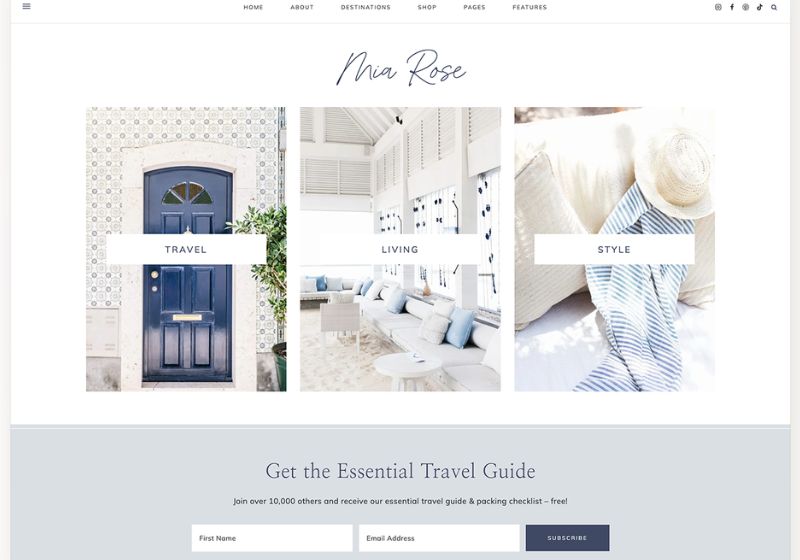
It’s elegant, beautifully designed, and so easy to set up — even for someone like me who barely knows the difference between a plugin and a widget.
✨ What I love:
- Instantly elevates your brand
- Makes your blog look trustworthy and polished
- Improves reader experience (which = better SEO + more time on site)
- One-time payment, lifetime benefit
They have other gorgeous themes too such as Harper, Willow and Margot that are equally beautiful but also super affordable.
Whether you want classy and chic, fun and bold, or modern and minimal, there’s a theme for you.
💡 Why a Good Theme Helps You Make Money
Here’s where this becomes more than “just a pretty design”:
🧠 People trust a site that looks good.
💡 A clean design makes your content easier to read.
🛍️ When your blog looks professional, people are more likely to click your affiliate links, buy your products, and subscribe to your email list.
That’s how your blog starts to make money.
🎯 Ready to Make Your Blog Look Like a Money-Making Machine?
If you want a blog design that looks like you spent thousands on a web designer — without actually doing that — go check out 17th Avenue Themes.
I’ve used them since day one, and I truly believe they’re the best choice for beginner bloggers who want to stand out from the crowd.
👉 Browse their themes here and fall in love like I did.
How to Install Your Theme
Once you’ve chosen and purchased your theme, it’s time to install it:
- In your WordPress dashboard, go to Appearance > Themes in the left-hand menu.
- Upload your theme file and click Activate.
That’s it! You’re now ready to go.
Pro Tip: If you are short on time and would like to entirely take the stress of designing a blog off your shoulders, hire a super affordable talented web developer on Fiverr who will get your blog set up from scratch without you lifting a finger.
#5. Start Posting Content
With your blog set up and designed, you’re ready to start writing content! This is the heart of your blog, so focus on creating helpful and engaging posts around your niche.
How to decide what to write about:
- Search for keywords on Google and Pinterest. Look at what people are searching for in your niche and use that to guide your blog topics.
- Think about what your audience needs help with. Are there common questions or problems you can solve?
Remember, your posts should be:
- Helpful: Teach or inform your readers.
- Engaging: Use an easy-to-read style with subheadings, bullet points, and images.
#6. Use Pinterest to Drive Massive Traffic to Your Blog
If you want to make money with your blog, YOU NEED TRAFFIC!
It doesn’t matter how great your posts are or how pretty your blog is.
If people don’t come to your blog, you will never make any money.
When I first started blogging, I had NO idea how to get traffic.
I set up my blog to look professional, I wrote great blog posts… but crickets. No one came to my blog.
I tried hard to write posts that would rank on Google. But then Google changed its algorithm and all my efforts were wasted.
I felt so demotivated.
I wondered how other bloggers were getting their traffic without spending money on ads.
How on earth were they driving 80,000 visitors per month to their site?!
That’s when I discovered Pinterest.
Everything changed from then onwards.
Pinterest is the BEST platform for beginner bloggers to get traffic.
It works like a visual search engine, and it’s a superb platform to drive traffic to your blog.
FAST and FREE.
How to use Pinterest for traffic:
- Create compelling pins for each blog post. Make sure the pin image is eye-catching and includes your post title.
- Use keywords in your pin descriptions so people can find your content. For example, if your post is about healthy recipes, use keywords like “healthy recipes” or “easy meals.”
- Pin your content regularly to keep it in front of your audience.
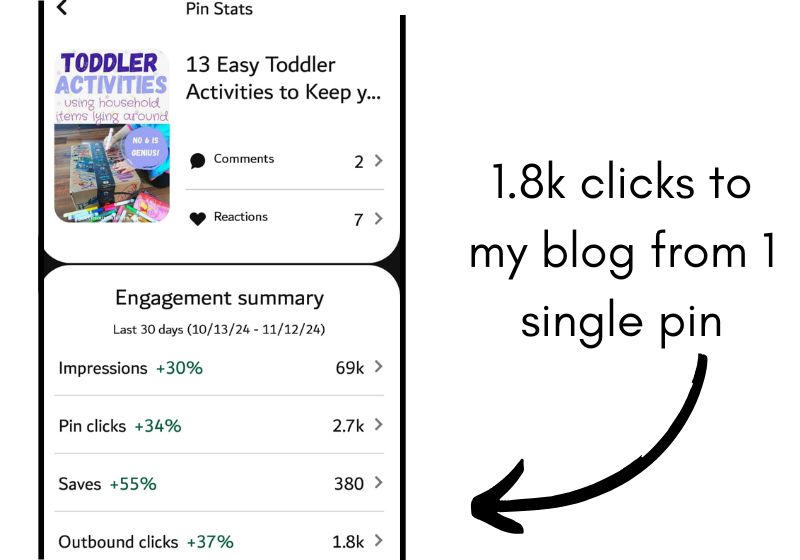
Here is a harsh truth though.
Manually posting pins every day can be really tiring.
Exhausting to be precise.
That’s why I started using Tailwind, and I’ve never looked back.
💥 What Is Tailwind?
Tailwind is a Pinterest-approved scheduling tool that helps you:
- Post your pins automatically at the best times
- Drive traffic while you sleep
- Save HOURS of manual pinning
It’s basically your Pinterest marketing assistant — and it works around the clock, so you don’t have to.
✨ My Favorite Tailwind Features
- SmartSchedule – Finds the exact times your audience is active
- Tailwind Communities – Collaborate with other bloggers and share pins to boost visibility
- Board Lists – Saves time by letting you pin to multiple boards at once
- Analytics – See which pins are working and double down
When I started using Tailwind, my pin impressions went from barely-there to hundred thousands per month — and those Pinterest views started turning into blog traffic (and affiliate sales!).
📌 Why You Should Start Using Tailwind Now
If you want to grow your blog without being glued to Pinterest 24/7, Tailwind is the smartest tool out there.
Even better? You can try Tailwind for free here.
Let Tailwind do the work while you focus on writing, connecting with your audience, and growing your income.
#7. Make Money From Your Blog
Once you start getting traffic, there are several ways you can begin to make money from your blog.
Here are four of the most profitable ways to make money as a blogger:
Affiliate Marketing
Affiliate marketing is one of the easiest ways for new bloggers to start making money, regardless of your niche. Here’s how it works: you promote a product on your blog, and when someone makes a purchase through your unique affiliate link, you earn a commission.
Here are some popular affiliate programs that I am a part of:
Amazon Associates
Clickbank
Shareasale
Impact Radius
Advertising
Once your blog gets more traffic, you can make money by displaying ads on your blog. Ad networks like Google AdSense or Mediavine will pay you based on how many people see the ads.
Digital Products
Creating and selling your own digital products—like printables or ebooks —is one of my favorite ways to earn an income from blogging. It gives you full control and can be very profitable.
The key is to know your audience very well.
For example, because my blog is for parents to little ones, I create printables that will help make their lives as parents easier. So I sell printables like Busy books (to keep kids engaged), Potty training resources (to help parents toilet train their kids with ease) and Bedtime Charts (to put an end to bedtime battles).
Selling digital products is a very lucrative way to monetize your blog.
Sponsored Posts
Bloggers can collaborate with brands on sponsored blog posts or sponsored social media posts. This is especially common in niches like fashion, beauty, lifestyle, travel, cooking, and parenting, but you can find sponsorship opportunities in any niche with a bit of effort.
These methods can help you start making money from your blog right away—there’s no need to wait!
Conclusion and Recap
I know how overwhelming blogging can feel when you’re starting from zero. But you don’t need to have it all figured out.
The most important thing is to start.
If you’re ready to stop scrolling and start building something real from home, click here to start your blog with Bluehost — and get a free domain, too.
Trust me, your future self (and maybe your bank account) will thank you.
Let’s quickly recap the essential steps:
- Choose a niche you love and that can be profitable.
- Pick a catchy, memorable blog name.
- Set up hosting with Bluehost and get your domain.
- Design your blog with a free or premium theme.
- Start posting helpful, keyword-rich content.
- Use Pinterest to drive traffic and Tailwind to automate the process
- Monetize your blog through affiliate marketing, ads, sponsorships, or selling digital products.
Now that you know how to start a blog from scratch, it’s time to take action and turn your blogging dreams into reality.
Take out a few minutes and get your blog set up!
Still confused on how to get started with blogging? Sign up below to get a free training. I’ll teach you how to get your blog set up, drive traffic to it and start making money with it.
MORE IDEAS TO MAKE MONEY:
20 Blog Niches to Make Money: How to Pick the Right One and Why It Matters
How to Choose a Memorable Blog Name Without Wasting Time
15 Insanely Profitable & Flexible Side Hustle Ideas For Moms
Mastering Fiverr: How to Earn Like a Pro
Become a Successful Freelancer in 2024: A Beginner’s Guide for Stay At Home Moms





Leave a Reply